quran jetpack script
Nov 16, 2009 · 2 minute readcodeislam
firefoxjetpackquran
so i had a little bit of time before i depart on my journey for hajj, so i wanted to play around with the firefox jetpack extension a little bit. so without further adieu, this post is here to introduce a simple quran plugin for jetpack :)
what is it this is a quran script for jetpack, a plugin for firefox which allows customizing the browser just through javascript.
when you are typing in a textarea (in wordpress, gmail, google talk, etc), if you highlight any text in the format of sura:ayah (ex 1:1) and right click on it, you will be given a menu that allows you to replace that with the actual verse (in arabic, transliteration, or translation).
this is very nifty for taking notes, chatting, sending emails, etc.
how does it look like?
here is a screenshot:
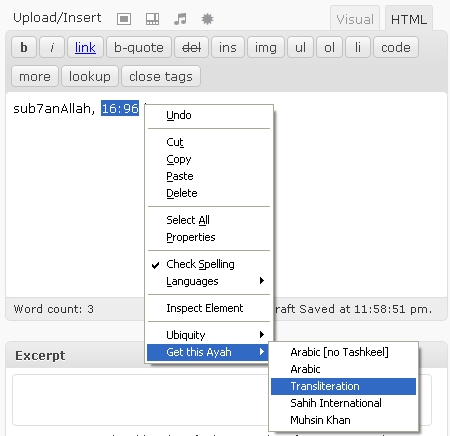
known issues
- sometimes, the server appears to take long to reply so it doesn’t return and you are forced to try again.
- the plugin doesn’t work on google docs and other sites that overwrite right click functionality.
- the plugin also doesn’t seem to be working on gmail when rich formatting is on.
how to install it
- install jetpack for firefox.
- go to this page. on the top right corner of the webpage, you will find a button that says, “Install…”. click it.
- scroll to the very bottom, click the “auto-update this feature” checkbox, and then click on “i know what i am doing, install it!”
source code the source is also available as on github in this gist.
changelog november 16th, 2009
- fixed a bug in which the appended (sura:ayah) to the text was put at the end of the textarea rather than right after the ayah.
- added a little favicon for the menu.
